Update your iPhone NOW: Apple releases iOS 18.1.1 with ‘important security fixes’ – here’s how to install it on your device
iPhone users are urged to update their smartphones immediately.
Apple has released its latest iOS 18.1.1 update, which includes “important security fixes.”
In a message on its security website, the tech giant said the update fixes two vulnerabilities that have already been “actively exploited” by hackers.
According to security experts, these bugs can be used to remotely compromise a user’s device and even access their online accounts.
While the security weaknesses have only been exploited on the Mac so far, waiting too long could leave your iPhone vulnerable to hacking.
Michael Covington, VP of strategy at cybersecurity firm Jamf, said: “Apple’s solutions introduce stronger controls to detect and prevent malicious activity, and improve the way devices manage and track data while browsing the web.
“Since attackers can potentially exploit both vulnerabilities, it is critical that users and mobile-first organizations apply the latest patches as soon as they are able to do so.”
Here’s how to keep your iPhone up to date with the latest security patch.
iPhone users have been warned to update their phones as soon as possible as Apple releases iOS 18.1.1 update (stock image)
Apple released the latest wave of updates to iOS and iPadOS last night.
This patch doesn’t bring any new content, but it does address two serious security issues identified by Google’s Threat Analysis Group.
The first is a bug in ‘JavaScriptCore’, a framework used by the iPhone to run apps in web browsers.
Jake Moore, global cybersecurity advisor at ESET, told MailOnline: ‘The first issue fixed in iOS 18.1.1 is a flaw that could result in remote device takeover if the user unknowingly interacts with maliciously crafted web content.
“The JavaScriptCore vulnerability allows attackers to remotely write code on victims’ devices, meaning they can redirect users to malicious websites that look real – or even gain access to your online accounts by stealing so-called session tokens.”
The second is a flaw in the Webkit engine that’s used as the basis for apps like Safari, Mail, and the App Store.
Moore says: ‘If exploited, it could expose users to a type of attack where an attacker could insert malicious code into a trusted website or application.’
Worryingly, because of the way Apple forces all browsers on its devices to use the same Webkit, this vulnerability could affect all browsers in the tech giant’s ecosystem, not just Safari.

The update (pictured) brings “important security fixes” to two issues that Apple says have already been exploited by hackers
However, Apple is keeping tight-lipped about what exactly changes in the patch, to avoid giving anything away as people download the update.
In a statement, Apple said: “Apple is aware of a report that this issue may have been actively exploited on Intel-based Mac systems.”
This means that hackers have already exploited these weaknesses in the wild to break into some Mac devices – making it extremely important that you update your devices as soon as possible.
Apple’s iOS 18.1.1 is available for the Phone 7th generation and later and iPad mini 5th generation and later.
To update your iPhone or iPad, open the Settings app and navigate to the “General” tab.
From there, tap ‘Software Update’ and wait a few seconds while your phone checks for new updates.
If iOS 18.1.1 is available, it should show on the screen, where you can tap “Install Now” to get started.
If the option says “Download and Install” instead, tap it to download the update, enter your passcode, then tap Install Now.

Experts say these security flaws allow attackers to remotely write code on victims’ devices, meaning they can redirect users to malicious websites that look real or gain access to their accounts (stock image)
Alternatively, you can also set future updates to be installed automatically by going to Settings, General, Software Updates and selecting the ‘Automatic Updates’ tab.
Simply set iOS Updates to install and download automatically so you always have the latest software.
On Mac, select the Apple menu in the corner of the screen and choose “System Settings.”
Click the “General” tab in the sidebar of the opened window, then select “Software Update” on the right.
If new software is available, you can select ‘Update’ or ‘Upgrade’ and enter your administrator password to start the installation.
Your computer may restart a few times during this process, so don’t be alarmed if the screen goes blank at any point.
iOS 18.1 brought some of the first of Apple’s long-awaited Apple Intelligence features to the iPhone.
These include intelligent writing tools that let you proofread, rewrite and summarize text anywhere you can write words, such as Mail, Notes, Messages and other apps.
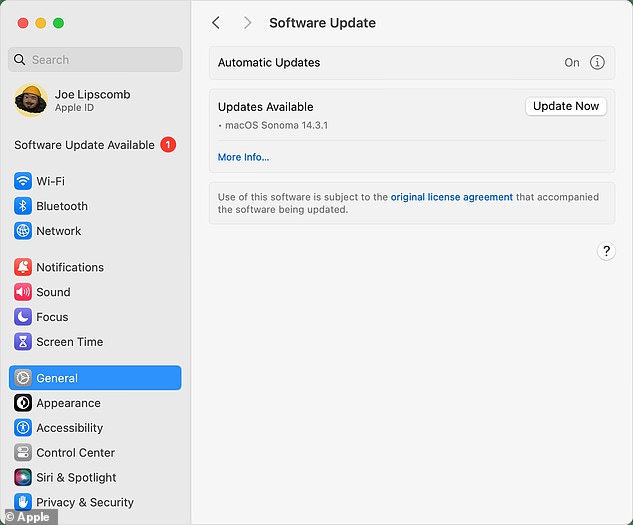
Apple also released an update for MacOS Sequoia 15.1.1, which suffers from the same security issues. To update, open Settings, General, Software Update and choose ‘Update Now’
However, the update has also been plagued with issues, such as Apple fans reporting poor battery life after downloading the software.
In another bizarre bug, some iPhone users also say that their devices display old adult content at unwanted times when they hold their phone in a certain way.
This is despite their best efforts to clear their browser history, tabs and cookies, even after ensuring that risqué content is only viewed in ‘incognito mode’.
Although the glitch has been reported in previous software versions, its resurgence could be related to issues with the iOS 18.1 update.
