TikTok Launches Group Chats! Users Can Now Watch, Comment, and React to Videos with Up to 32 People in Real-Time — Here’s How to Try It
If you’re the type of friend who communicates primarily through TikToks, the app’s latest update is good news.
TikTok has now launched group chats, allowing up to 32 people to watch, comment on, and react to videos in real time.
The feature is available to all users aged 16 and over starting today, but additional safety measures are in place for teen users.
TikTok explains: “To improve the user experience and make connecting with friends even more seamless and fun, we’re excited to introduce new updates that take DMs to the next level, including the much-requested group chat feature.”
Here’s how you can try out the new group chat feature for yourself.
TikTok has announced that it will finally add group chats to its messaging options, allowing users to share videos with up to 32 people at once (stock image)
According to TikTok, the new feature will allow users to “create specific groups of up to 32 people through group conversations and easily share their favorite videos.”
If you want to try out this new feature for yourself, you can create a new group chat from your inbox or directly from a message.
To start a group conversation from your inbox, click the ‘Chat’ button at the top, select the friends you want to add, and select ‘Start group conversation’.
You can also choose to tap on someone’s name in your messages list to open your chat history, then tap the “More options” button at the top to invite that person.
To create a group with a video you want to share, tap the Share button or press and hold on the video to open the sharing options.
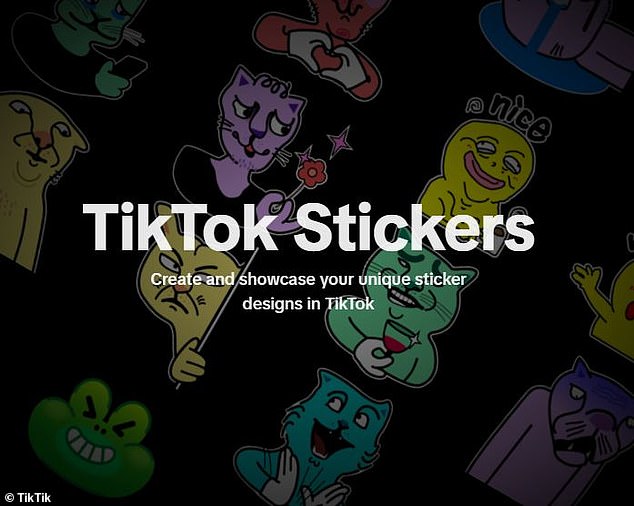
TikTok has announced a number of changes to its messaging feature, including group chats and new custom stickers

Users can upload and share custom stickers like these examples (shown in the picture) in their direct messages and group chats
Select ‘Create group chat with friends’ and select up to 31 people you want to share the video with. Add a message if you want and press Send.
You can only add someone to a group chat if you’re ‘friends’ on TikTok. That means you follow them and they follow you back.
If a friend has invited you to join a group chat, the invitation will appear in your inbox.
To join, simply tap the invitation and select ‘Join Group’.
Like the other messaging services in the app, this feature is not available to people aged 13 to 15.
Teens under 18 who are old enough to use the feature will also face a number of restrictions designed to limit their contact with strangers.
Young people under the age of 18 can only participate in a group chat by invitation, unless a mutual friend is already participating.
If they receive an invitation, they must make a ‘proactive’ choice themselves whether or not to sign up. They will not be added automatically.
When a teen creates their own group chat, they must automatically review and approve all new participants.
TikTok also announced that there will be a limit on the number of groups someone can create and on the number of times a message can be forwarded.

Group chats are available to all TikTok users 16 and older, but teen users face restrictions that limit their contact with strangers (stock image)
However, the company has not specified what this limit would be.
Users can now also send stickers via DMs and group chats, just like on Facebook Messenger, WhatsApp or Instagram.
Users 18 and over can upload their own stickers or use stickers that others have shared in their chats.
These new features ensure that TikTok is on an equal competitive footing with its competitors.
Instagram recently dethroned TikTok as the most downloaded app in the world with the launch of Reels, a short-form video format similar to TikTok.
Meta’s social media has long offered hugely popular group chat options, with the ability to send custom stickers and gifs.
With these changes, TikTok hopes to keep users within the app who might otherwise return to Instagram to share that funny video they just found.
