Spotify Wrapped is available NOW. Here’s what to do if you can’t see yours
The moment music fans around the world have been waiting for is finally here.
Spotify has released the highly anticipated Spotify Wrapped for 2024.
The personalized experience allows you to dig deep into your musical obsessions from the past twelve months and reveal your trendy or tragic listening habits.
Spotify users can discover everything from their top songs to their top artists, and even the podcasts they couldn’t get enough of.
You can also see how your listening habits compare to the rest of the world.
Once you’ve explored Spotify Wrapped, you’ll have the option to share your results with your friends via messaging apps and social media channels.
This year, the Wrapped Experience 2024 is exclusively available in the Spotify mobile app (iOS and Android).
Here’s how to find your Spotify Wrapped 2024 and what to do if you can’t see yours.
The moment music fans around the world have been waiting for is finally here! Spotify has released the highly anticipated Spotify Wrapped for 2024
What is Spotify Wrapped?
Spotify Wrapped is a tool that Spotify has released annually since 2016.
The tool analyzes your listening behavior throughout the year and reveals your top five songs, artists and podcasts.
You’ll also see how many minutes you’ve spent on the app and how your listening behavior compares to the rest of Spotify users.
What’s new this year?
This year’s experience has several new features, including AI DJ and AI playlists.
AI DJ – described by Spotify as a ‘favorite feature’ – can now comment on your year alongside the music that soundtracked it.
Meanwhile, for the first time, Premium users can create personalized playlists using their Wrapped data.
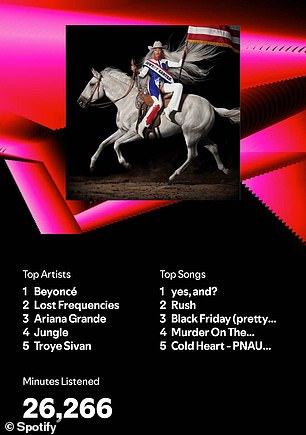
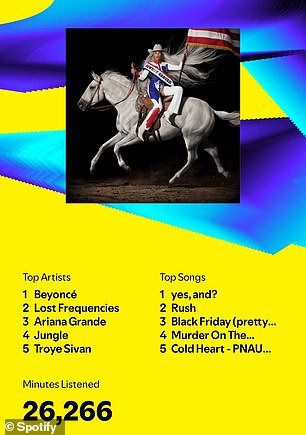
At the end of your experience, you’ll see a summary of your top artists and songs, as well as your total listening minutes
How to find your Spotify Wrapped 2024
Eligible users will have exclusive access to their personalized 2024 Wrapped Experience on the Spotify mobile app (iOS and Android) this year.
To find yours, simply open the Spotify app on your smartphone and navigate to the Home tab, located at the bottom left of the screen.
Wrapped should appear at the top of your Home feed.
If you have a hard time seeing it, just tap this link to access your Spotify Wrapped directly.
How to share your Spotify Wrapped
If you’re happy with your results and your Spotify Wrapped doesn’t make you cringe, you can easily share them with your friends.
At the end of your experience, you’ll see a summary of your top artists and songs, as well as your total listening minutes.
This overview card is available in six colorways: black and pink, blue and pink, black and green, red and green, yellow and blue, or black and blue.
Once you’ve chosen your colorway, simply tap the “Share” button below.
You can share your results via Instagram Stories, WhatsApp, Snapchat, Messages, Instagram Message, Facebook Stories, X, Messenger or your Facebook Feed.
You can also copy the link or download the overview map to your smartphone.
“As part of our new sharing integration with TikTok, users can easily share their Wrapped results via TikTok FYP and Stories,” Spotify added.
What to do if you can’t see your Spotify Wrapped
If you can’t see Spotify Wrapped, it’s probably because you’re using an outdated version of the app.
“Make sure your Spotify app is updated to the latest version to access it,” Spotify advised.
To update your app, go to the App Store if you are an iPhone user and to the Google Play Store if you are on Android.
Search for Spotify and you should see the option to ‘update’ the app.
