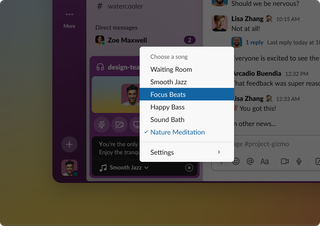Slack might have just added its most bizarre feature yet – but some of you will love it
Killing those awkward moments before starting a phone call or meeting on Slack could soon be a lot more musical, thanks to a new update.
The online collaboration platform has announced a new “jukebox” for its service that will allow users to choose from a number of audible options while waiting to join a meeting – known on Slack as “huddles”.
The jukebox previously only offered a ‘smooth jazz’ option, but will now include a number of different options, including goodies like Waiting Room, Subway Music, Whistle Tune, Focus Beats, Happy Bass, Sound Bath and Nature Meditation.
Getting musical on Slack
In a company blog post Announcing the news, Slack says that huddles has become one of its most popular features since its launch in 2021, with a somewhat incredible customer satisfaction score of 95%.
The music on hold feature was apparently one of the most appreciated parts of the service, which motivated Slack to expand it and make it more attractive.
“If you’ve ever been alone in a Slack huddle, you’ve probably experienced the smooth jazz that plays while you wait for your teammates to join in,” the company wrote. “But you may not always be in a jazzy state of mind. This is where the jukebox comes into the picture.”
As mentioned, users can now choose from a selection of music styles, setting their individual favorites as the default. They can also choose to remove the music completely if they wish, or change songs using the new “lightweight” design jukebox menu.
As is currently the case, the music will start when a user joins a huddle (and also mute the microphone) and automatically pause when a colleague enters the huddle.
“Music can be a great source of motivation, creativity and stress relief,” said Mikey Maleki, Huddles Sound Designer. “Incorporating music into Slack’s software is a great way to improve the experience and even make it more human, ultimately making work more fun.”
The update is available now, although users may need to restart or log out and log back into Slack to see their new jukebox option.