Setting Up Azure FinOps for Your Organization: Step-by-step guidance on how to set up Azure FinOps
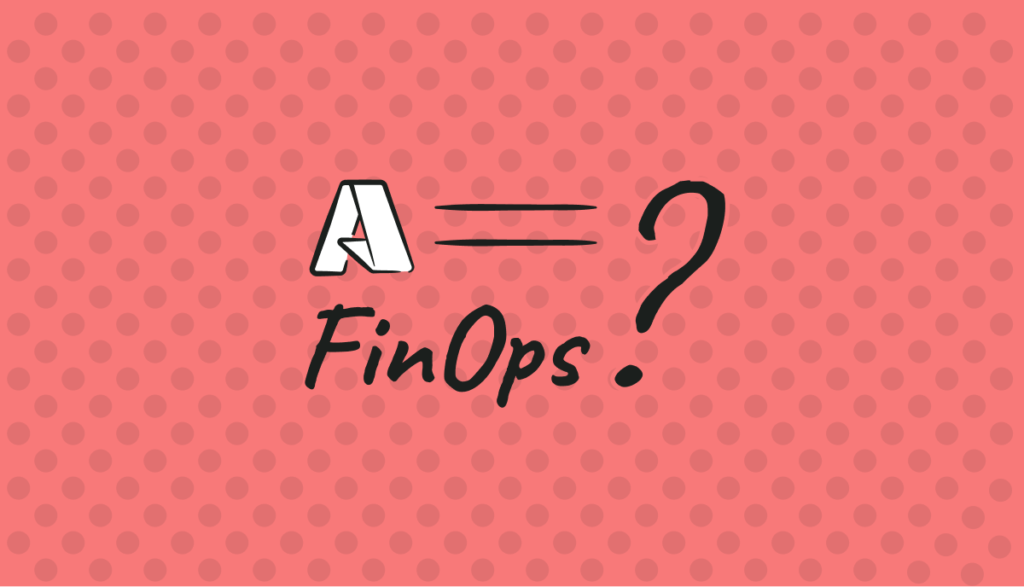
As organizations continue to migrate their workloads to the Azure cloud, it becomes increasingly essential to manage and optimize cloud spending. Azure FinOps, short for Financial Operations, is a framework designed to help organizations effectively manage and optimize their cloud costs on the Microsoft Azure platform. In this step-by-step guide, we will walk you through the process of setting up Azure FinOps for your organization, ensuring you can maximize the benefits of Azure while maintaining cost control.
Define Your Azure Cloud Migration Strategy
Before you dive into setting up Azure FinOps, it’s crucial to have a clear understanding of your Azure cloud migration strategy. This involves identifying which workloads and applications you plan to migrate, understanding your organization’s goals, and estimating the potential costs associated with the migration. By defining your strategy upfront, you can align your FinOps efforts with your migration objectives.
Establish Governance and Cost Management
Azure offers various tools and services for governance and cost management, including Azure Policy, Azure Resource Graph, and Azure Cost Management. These tools play a vital role in your FinOps setup. Here’s how to proceed:
Azure Policy: Define policies that align with your organization’s compliance and security requirements. These policies can control resource creation and usage, ensuring resources are provisioned following best practices.
Azure Resource Graph: Use Resource Graph to query and visualize your Azure resources, making it easier to identify any resources that may need optimization.
Azure Cost Management: Enable Azure Cost Management to gain visibility into your cloud spending. This tool allows you to track costs, set budgets, and analyze cost trends.
Create a Cross-Functional FinOps Team
Setting up Azure FinOps is a collaborative effort that involves various stakeholders within your organization. Create a cross-functional FinOps team that includes members from finance, IT, and cloud operations. This team will be responsible for implementing and monitoring FinOps practices.
Implement Tags and Labels
To effectively track and allocate costs, implement a tagging strategy for your Azure resources. Tags and labels help you categorize resources by department, project, environment, or any other relevant criteria. By applying consistent tagging, you can attribute costs accurately and gain insights into resource utilization.
Configure Azure Cost Management
Azure Cost Management provides you with the tools to understand your cloud spending. Here’s how to configure it:
Cost Analysis: Use cost analysis to get a detailed breakdown of your Azure spending. You can view costs by resource group, subscription, or tag. Set up custom views to align with your organization’s reporting needs.
Budgets: Create budgets to set spending limits for specific departments or projects. Azure will notify you when spending approaches or exceeds these thresholds, allowing you to take corrective actions.
Alerts: Configure alerts to receive notifications when spending exceeds predefined thresholds. This helps you proactively manage costs and avoid unexpected overruns.
Monitor and Optimize Costs
Continuous monitoring is essential for effective FinOps. Regularly review cost reports and usage patterns to identify opportunities for optimization. Here are some strategies to consider:
Rightsize Resources: Azure provides tools to help you identify underutilized or oversized resources. Resize or deallocate them to save costs.
Shutdown Policies: Implement automation to shut down resources during non-business hours or when they’re not in use. Azure Logic Apps or Azure Functions can help with this.
Reserved Instances: Consider purchasing reserved instances for predictable workloads to achieve significant cost savings over pay-as-you-go pricing.
Spot Instances: Utilize Azure Spot Instances for workloads that can tolerate interruptions. These instances are available at a lower cost but may be preempted by higher-priority workloads.
Establish Cost Accountability
Hold regular meetings with your FinOps team to review spending and discuss optimization strategies. Ensure that departments or teams responsible for resource usage are held accountable for their cloud costs. Encourage a culture of cost-consciousness within your organization.
Periodic FinOps Training
Azure and cloud technologies are continuously evolving. Provide ongoing training to your FinOps team to keep them updated on the latest Azure features, cost management best practices, and FinOps methodologies.
Evaluate and Adjust
Periodically evaluate the effectiveness of your FinOps setup. Collect feedback from your team and stakeholders and adjust your strategies and policies as needed to align with your organization’s evolving needs and goals.
Conclusion
Setting up Azure FinOps for your organization is a critical step in effectively managing and optimizing your Azure cloud costs. By following this step-by-step guide, you can establish a robust FinOps framework that aligns with your Azure cloud migration strategy. Remember that FinOps is an ongoing process, and regular monitoring and adjustments are key to achieving long-term cost optimization and financial control in the Azure cloud environment.
