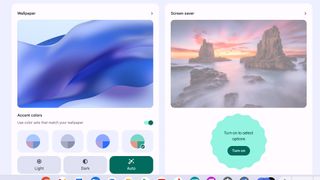New ChromeOS update for Chromebooks makes it feel more like Android
Google officially introduces ChromeOS 117 to a Chromebook close to you. With this update, the tech giant is blurring the lines between Chromebooks and Androids as the former is now adopting a Material You redesign.
The system won’t get a total rework because the patch only affects certain areas, such as the Quick Settings menu. There you’ll see that items are now surrounded by large rounded rectangles instead of circles. There are buttons for activating Wi-Fi, Bluetooth and Cast Screen, among other things. Google states in its announcement post that it aimed to have “less pagination” by putting everything in one compact space.
What you see in the new Quick Settings depends on the type of Chromebook you own and what software is installed. For example, on the 9To5Google report, there is an entry for a VPN. To our Chromebook Spin 714was there an option for the accessibility features.
It’s important to note that both the volume and brightness sliders are much larger than before, making it easier to drag them onto a Chromebook’s touchscreen. Next to it are two new tools. The top icon is for audio. Here you can adjust the input and output for the microphone port and speakers respectively. Here you can also activate Live Captions. Below that is for configuring the display. You can activate the Dark Theme there or manually turn on the nightlight.
Dynamic coloring
Then the Dynamic Color theme is implemented. This allows users to choose from “one of four accent colors” based on the wallpaper you have, for a little extra flair. These also adapt to the light or dark theme of your laptop. Or you can turn it off for “more basic neutrals.” The theme changes can be found by opening the Settings menu and then clicking on the Personalization section. Scroll down until you find ‘Set your wallpaper and style’. It’s there.
Speaking of colors, the company has upgraded its accessibility menu by adding filters for people who are color blind. There is one for deuteranomaly to make green colors stand out more. Conversely, there is a protanomaly filter to make red tones more vibrant. Or you can remove all colors from your Chromebook by activating the grayscale filter.
There’s one more addition in the update that’s worth talking about and that’s Adaptive Charging for power management. This slows down the charging speed once the battery reaches 80 percent to help maintain its “health and ability to hold a charge over the life of the device.” 9To5Google states that not every Chromebook will receive this tool if they get the patch, and we can verify that. While our laptop got the Material You redesign, Adaptive Charging was missing.
Availability
Other notable changes in ChromeOS 117 include different security solutions“time-lapse video recording in the Camera app” and the ability to join video calls directly from the calendar on the device.
It is unknown when the rollout will be complete. Google states that not every Chromebook will be “immediately eligible” for the update, but eventually it will. Keep an eye out for the patch as it arrives. You can install it by first opening the Settings menu and then selecting “About ChromeOS” at the bottom.
If you’re looking to upgrade, we recommend TechRadar’s list of best Chromebook for 2023.