iPhone users will no longer have access to banking apps as the iOS 18 update causes issues with key features. Here’s how to fix it
iPhone users are outraged by the ‘complicated’ changes to key apps and the ‘annoying’ issues that occurred with the latest Apple iOS update.
While some have shared that they like iOS 18 and report few to no issues, many have complained on social media about dead battery life, issues using apps, and worst of all, the redesigned Photos app.
Apple first released iOS 18 to the public in September, with the software update bringing numerous new features, including Photos’ “biggest redesign ever.”
This innovation “Makes it easier to find and relive special moments,” the company said. ‘The beautiful, simplified layout gives the library a uniform yet familiar image.’
But many users disagree, saying the app’s new interface is difficult to navigate and overwhelming to use.
“Every time Apple makes a major change to iOS we all immediately hate it and slowly come to the realization that it’s better, but I just don’t see it for the Photos app,” one X user wrote .
“Updated to iOS 18 last night and suddenly the photos app is ugly and complicated,” one user wrote on X.
Meanwhile, iPhone users have also found that installing iOS 18 has significantly reduced their battery life and introduced issues that cause apps to crash or make them difficult to open and log into.
Fortunately, there’s a way to fix many of these issues in a few simple steps, including reverting your Photos app to its original layout.
Many who downloaded the iOS 18 update have complained on social media about the dead battery life, problems opening or logging into apps, and most importantly – the redesigned Photos app
Once you open the Photos app, scroll all the way to the bottom of the page. There you will see a tab titled ‘Customize and Reorder.’
If you click on that, you will see a list of eleven image collections that you can use to sort your photos, such as ‘Recent Days’, ‘People’, ‘Pinned Collections’. They are all selected by default.
To make your Photos app look the same as it did before the iOS 18 update, simply deselect all collections except “Media Types.”
Now the Photos app should look more streamlined. If you want to add more collections for easy access again, such as ‘Albums’ or ‘Utilities’, simply select them again.
The fix was shared widely on social media and many responded saying it resolved the issue.
“You, sir, have earned my followers for this post alone,” one X user responded in a thread detailing the solution.
iPhone users have also reported several common issues that disrupt their ability to open apps and log in.
One iOS 18 user told DailyMail.com that installing the update seemed to erase his saved credentials for certain apps.

App crashes are another common issue after updating to iOS 18. Users have reported apps closing unexpectedly while using them, especially apps that require a lot of power to run
“I started using my Chase banking app, which usually automatically fills in my username and password after I scan my face,” he said.
‘I needed to quickly review some card payments I made while on holiday last month. But this time the logins were not filled in automatically and the facial scanner did not work.’
‘I ended up having to go through the ‘forgot my username’ route, which everyone knows can be a hassle, leaving you struggling to log into old email accounts or complete the two-step authentication process. It was a 25-minute ordeal.”
If you are facing a similar problem, you may be able to recover your saved passwords in the Passwords app.
Open the app and log in with Face ID, Touch ID or your passcode. You will then see all your saved passwords listed in the app. Scroll through to find the one you need.
If you can’t find what you’re looking for, make sure you review all your passwords and passcodes. To do this, tap ‘All’ in the app.
You can also check if your password has been accidentally deleted by tapping Deleted in the Passwords app, where all your deleted credentials will be listed.
Another user seeking Apple Support said: ‘I updated my iOS to 18.1.1 on my iPhone pro max 16 last night and this morning about 80% of my apps would refuse to open.’
‘Reinstalling doesn’t seem to solve the problem. This is causing major problems as I cannot open my banking apps to verify transactions. Can anyone tell me how to roll back my iOS update and if there is a solution?’
So far, no one has responded with a solution, but 214 others commented “Me too” on the post.
App crashes are another common issue after updating to iOS 18. Users have reported apps closing unexpectedly while using them, especially apps that require a lot of power to run.
This issue may occur due to the overloaded storage space on your device magfone.com. Clearing the app cache and freeing up the storage can fix this problem.
First, uninstall the problematic app and reinstall it to clear any corrupted data.
If that doesn’t work, make sure all apps on your device are up to date with the latest software and update the ones that aren’t.
To see a full list of available app updates, open the App Store and then tap the icon associated with your iCloud in the top right corner.
Scroll down and you will see all the software updates available for the apps installed on your iPhone.
If your apps still crash, try freeing up your storage space. Go to Settings, then tap General, then iPhone Storage.
This allows you to see which apps are using the most of your storage space. Posts and photos are usually high on the list.
Take a moment to delete texts, images and apps that you no longer need. This allows your other apps to run more smoothly.
A slew of iPhone users have also stated that the new software has significantly worsened their phone’s battery life.
‘WTF is wrong with the latest iOS update?! My phone cuts out every 7-8 hours even though it’s fully charged!’ one user posted on X.
Another added: “iOS 18.1.1 battery drained 2x faster than 18.”
And someone tweeted: “Even iOS 18.1.1 doesn’t fix the battery drain issue.”
It is not unusual for the battery to drain after installing a power-intensive update.
Sometimes it can take hours or even days for software changes to complete, meaning battery status can fluctuate in the meantime.
“Installing a new operating system on an iPhone does a lot of things in the background, from indexing to battery recalibration, and this can go on for hours or even days,” said Adrian Kingsley-Hughes, a researcher at ZDNet, explained earlier.
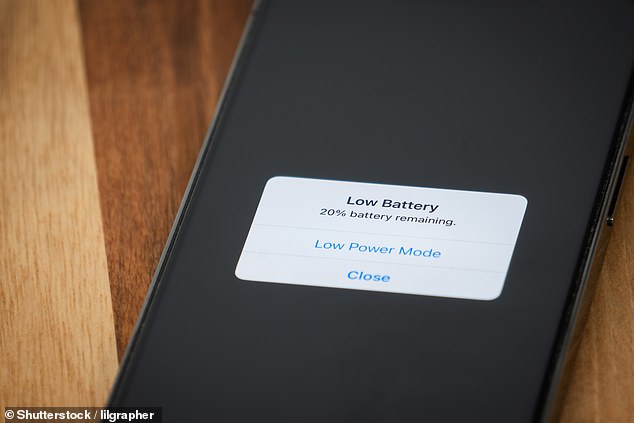
The redesigned Photos app isn’t the only reason why people regret downloading iOS 18. Many have stated that the new software has significantly worsened their phone’s battery life

One iOS 18 user told DailyMail.com that installing the update seemed to erase his saved credentials for certain apps
‘Not only does this consume power, but recalibrating the battery can give the impression that the battery is draining faster, when in reality this is not the case.’
However, if the problems persist for longer, it may be a good idea to check the maximum capacity of your phone’s battery.
This reflects an iPhone’s ability to hold a charge, which decreases as the battery chemically ages. This can result in fewer hours of use and poorer performance between charges.
To check the maximum capacity of your phone’s battery, open the Settings app and scroll down to the ‘Battery’ tab. Tap to open it, then tap ‘Battery status & charging’.
On that screen you will see a percentage listed next to ‘Maximum Capacity’. Anything less than 100 percent means your iPhone’s ability to hold a charge has been depleted.
If your battery needs to be replaced, an ‘important battery’ is a good choice message’ appears, indicating that health has deteriorated significantly.
There are steps you can take to maximize your battery life.
To prolong battery life, it is essential that you keep your device away from extreme temperatures above 95°F.
Certain phone cases should also be removed while charging a device if they generate excess heat, to prevent unexpected device shutdown.
Users should also check that the Wi-Fi Assist setting is enabled, which will keep devices connected inertly when the Wi-Fi connection is poor, but can also drain the battery.
When Apple released iOS 18.1.1 in November, the company said the update fixes two vulnerabilities that have already been “actively exploited” by hackers.
According to security experts, these bugs can be used to remotely compromise a user’s device and even access their online accounts.
While the security weaknesses have only been exploited on the Mac so far, waiting too long could leave your iPhone vulnerable to hacking.
This is part of the reason why iPhone users downloaded the new software as quickly as possible.
But many of them are regretting their decision – and the redesigned Photos app, issues and a degradation in battery life are some of the biggest reasons for that.
