iPhone 15 users claim their alarms aren’t going off – and a little-known setting could be to blame
- Reddit users discovered that alarms may not be triggered due to a hidden setting
- If you're experiencing the same problem, here's how to make sure your alarms are working
We've all experienced the panic of waking up to find that our alarms never went off.
Whether our bosses believe it or not, Apple customers claim that their alarms frequently fail to activate on the new iPhone 15.
Now, Reddit users, tired of missing their alerts, claim to have discovered why.
The issue appears to be due to an unknown feature in iOS 17 that is interfering with Clock app alerts.
iPhone users have raised concerns about their alarms not going off at the supposed time due to an unknown setting (stock image)
In a post on RedditOne iPhone user complained that their iPhone 15 alarms were not going off in the morning.
The poster asked: “Has anyone else had problems with their alarms failing to go off in the morning like this?”
They showed that they set a number of alarms at an interval of between two and five minutes.
But “only my 6:45 a.m. alarm actually went off, and I awoke to find that my previous alarms had all remained 'set' but had failed to sound,” they wrote.
The Reddit user also said that none of the alarms repeated, so they didn't set themselves again after time had passed.
To add to the mystery, they say they didn't snooze any of their alarms in the morning.
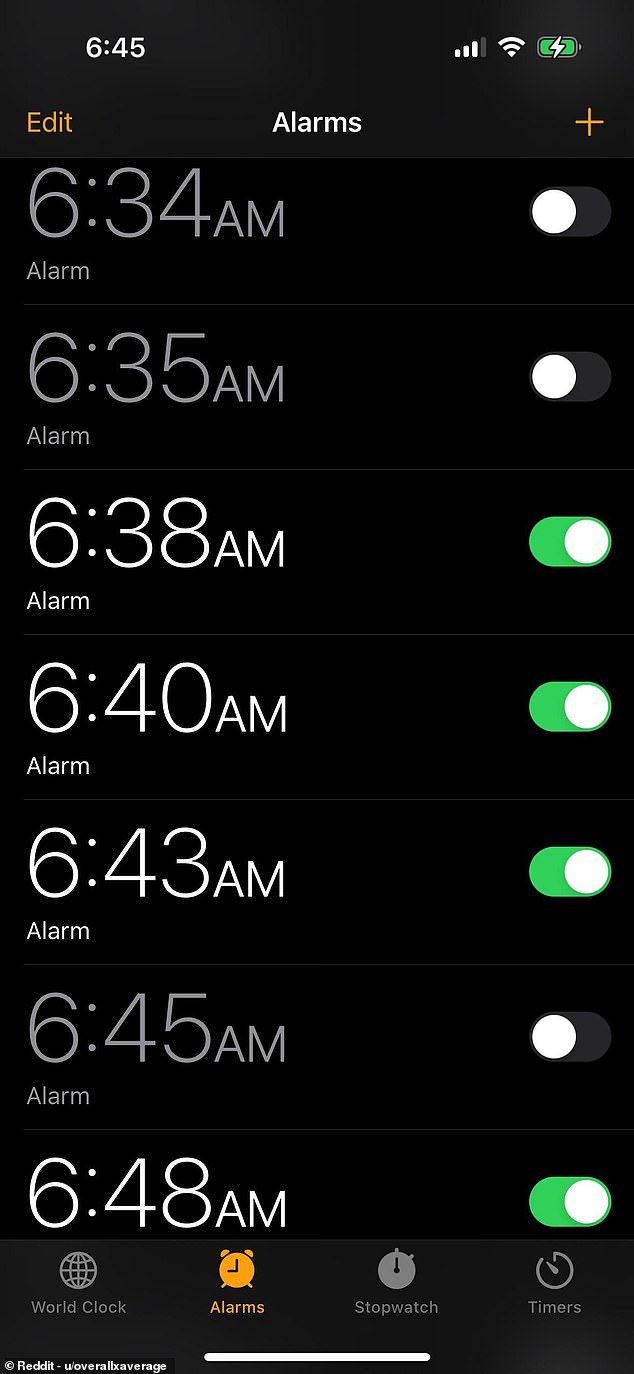
A Reddit user shared the screenshot of their alarm app, and said that only the 6:48 alarm would go off in the morning despite many alarms being set before that time.
However, other iPhone users soon found a solution to the problem.
One Reddit user suggested the problem was an unknown setting called “Attention Aware.”
In iOS 17, this feature allows the phone to detect when the user pays attention to it.
The problem may be that the iPhone thinks it's being looked at, so it doesn't need to sound a loud alarm.
Fortunately, although this problem can be frustrating, it is very easy to fix.
To make sure alarms are turned on, all you have to do is turn off Attention Features in your iPhone's settings.
This can be found in two places; One is the Face ID & Attention option and the other is under the Voice Control subsection in the Accessibility settings.
Once you deactivate this, the phone won't believe it's being looked at in the morning or silence any other alarms.

To resolve this issue, go to your Face ID & Attention settings to deactivate “Attention Aware Features” as shown here
If this doesn't work for you, iPhone users on Reddit have also suggested several other solutions.
“What can happen is that if you have too many alarms playing, they may interfere with the alarms you have snoozed, resulting in a small chance of them malfunctioning,” one commenter wrote.
Users also suggested that turning off standby mode on the latest iPhones could solve the problem.
This feature, added with iOS 17, turns your phone into a smart display while charging.
When the phone is plugged in and turned on its side, the screen will display a customizable interface that usually includes a clock.
However, some iPhone users point out that this has interfered with their morning alarms going off as scheduled.
To deactivate standby mode, go to Settings and go to the standby menu.
From there, you can simply turn off the StandBy feature and make sure the alarms go off on time.
(Tags for translation)dailymail
