iOS 18, “Apple’s biggest upgrade in history,” is out today. Is YOUR iPhone eligible?
Apple’s ‘biggest upgrade in history’ has officially rolled out to users around the world.
The long-awaited iOS 18 brings advanced home screen customization, improved Messages, a new Passwords app, and more.
Users can download the new system by going to Settings, clicking on General, and then Software Updates. Then follow the on-screen instructions.
However, not every iPhone is compatible with the new operating system, which makes many people jealous from afar.
The unsupported devices are models older than the XS, including the iPhone X, 8, 7, and SE.
Apple plans to roll out iOS today, here’s a guide on which iPhones are eligible, how to install the update, and all the new features
But if you have a third-generation iPhone SE or later, you can download the update.
If you’re still unsure whether your phone supports iOS 18, check to see if your phone is currently running iOS 17, as these devices have the same device requirements.
Once you’ve determined that your iPhone is compatible with iOS 18, you’ll want to check to see if the update is available for download.
To do this, go to Settings, General and Software Update.
If iOS 18 is available, you will see a message about the iOS 18 update at the bottom of your screen.
Tap on ‘Download and Install’. Your phone will then ask you to enter your passcode.
Please read the Terms and Conditions carefully after logging in. Click ‘Accept’ and the installation will begin.
Normally it takes about 30 minutes to update your iPhone or iPad to a new iOS version.
The full list of new features included in this update can be found in this Apple DocumentBut not all apps made it to the launch version of iOS 18.

iOS 18 gives you the ability to place apps and widgets anywhere on the home screen

You can also enable ‘dark mode’ on the home screen
iOS 18 gives you advanced options to customize your home screen.
The days of forcing your apps and widgets into neat rows and columns are over. Now you can place them anywhere on your screen.
This allows you to position your apps around your background, create a simple design, or organize them in unique ways.
You can also enable a new ‘dark mode’ for app icons, adding color tints to them.
The new software also offers more creative freedom in the Control Center. iOS 18 lets you split the Control Center into different function groups, such as Home or Media.
You can adjust the size of the widgets in Control Center and edit which widgets appear on the lock screen.
The photos app is also undergoing its ‘biggest redesign ever’.
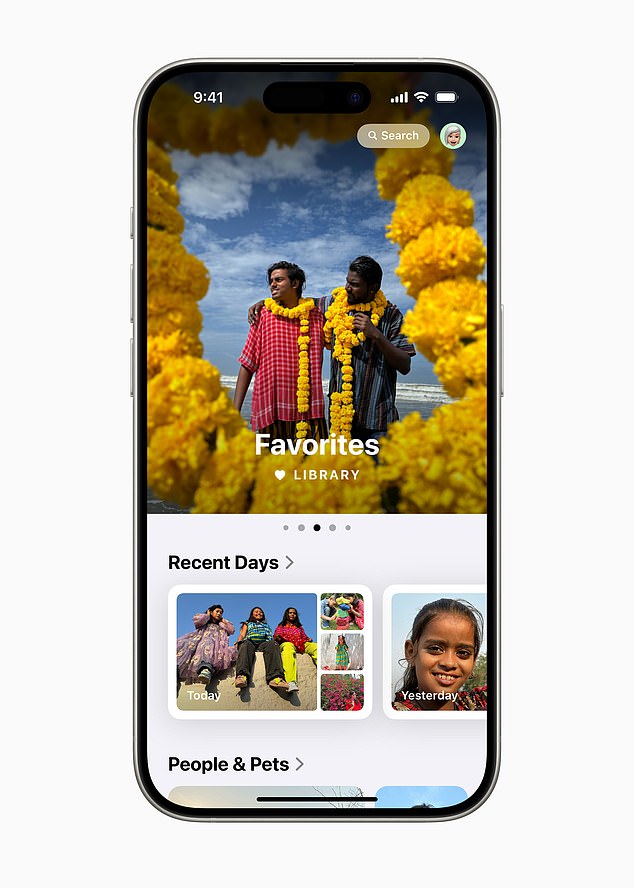
Photos app gets ‘biggest redesign ever’
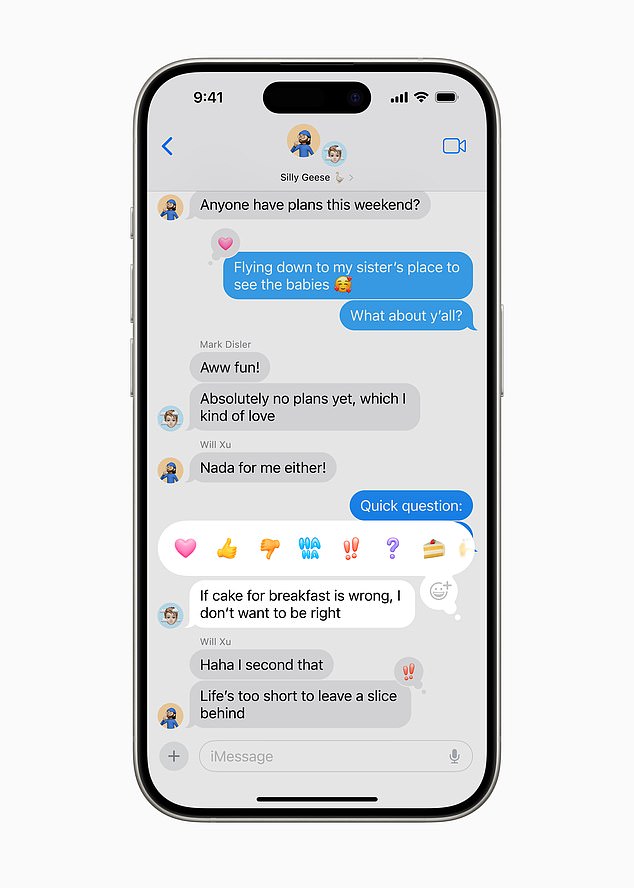
iOS 18 adds a new flair to Messages, including the ability to respond to texts with any emoji
When you open the iOS 18 version of this app, you’ll see a simplified “single view” with a photo grid, a date grid, and a “collections” menu that lets you browse your photo library by theme, such as screenshots or groups.
There’s also a new “Recovered” album feature coming, which will house all the photos and videos that aren’t in your main photo gallery. This should reduce the risk of database corruption or issues with third-party apps, Apple says.
To further enhance data security, iOS 18 will also include an all-new Passwords app to store your passwords, passcodes, and verification codes. All information stored there will be protected by end-to-end encryption, and you can lock it with Face ID or Touch.
Passwords will even warn you if any of your passwords are weak or have been involved in a data breach.
Finally, iOS 18 brings some new flair to the Messages app. You can reply to messages with any emoji, underline, strikethrough, or bold your messages, and use new text animation effects like Big, Small, Jiggle, Nod, Explode, Ripple, Bloom, and Jitter.
You can also schedule messages to be sent at a later time. You can also send messages via satellite when cellular or Wi-Fi connections are unavailable.
