I used Notion to run my life in 2024 – here are 5 ways to get started this year with the free version
The idea is spreading like wildfire through the tech world, with the productivity app appearing in more and more workflows around the world. But it’s not just for work: In 2024, I used the free version to plan and track virtually every part of my life, including my wedding.
What is Notion?
Notion is a flexible, cloud-based productivity app that lets you create your own databases and more. It has a huge range of features and views, making it ideal for organizing just about anything. While there are business-oriented subscription options, there is a free option for personal projects.
I’m almost ashamed to say that I haven’t spent a cent on Notion yet, with the free version proving to be more than powerful enough for my needs so far. I even use Notion to manage my small business, including deadlines and invoicing.
What exactly is Notie? It’s often vaguely described as a “productivity app,” but it can do so much that it’s hard to categorize it. When you first open the app, it may feel like a simple note-taking app or document management tool, allowing you to jot down just about anything. However, with some time and guidance, it can become just about anything you need.
Hardcore Notion fans have built entire project management suites and task managers into the app, but you don’t have to go that far to take advantage of its productivity capabilities.
Here’s how Notion has been a huge blessing to my life in 2024, and how it could do the same for you in the coming year.
1. Set your goals
In early 2023, I sat down and mapped out a set of goals that I wanted to achieve. These ranged from planning and paying for a wedding to buying a new car and more.
I created a simple to-do list for this purpose and dropped it on my Notion ‘Personal Dashboard’ page so it’s always front and center, but it’s easy to create a task manager within the app.
By pressing the ‘/’ key you can bring up a series of blocks, and the To-Do list allows you to create a list of tasks. It’s ideal to have it at hand every day so I can quickly jot things down.
Similarly, you can create note pages and then sort them into folders and link to them from elsewhere in Notion. With it you can do just about anything, from quick scribbles to building entire wikis.
2. Choose a view
What distinguishes Notion’s databases from more traditional spreadsheets are the Views. Notion can turn data into easy-to-use options like a Kanban board, Calendar, or stripped-down tables.
For example, I’m a freelance writer and I have a huge spreadsheet that I call my planner. It contains client information, what I write, deadlines, costs and all that goes with it, but from the user’s perspective it’s a bit of a mess as a spreadsheet.
However, with a few clicks, I can turn it into a Kanban board (think Trello) and move projects from planning to completion and invoicing as I work on them, with color-coded labels as they move.
I can even switch to a handy calendar view to see when things are due, or what I’ve completed in a given month, or switch to a preset that shows only the most important bits of information for when I’m sorting out my taxes.
Other views include charts, timelines, and even a gallery option.
3. Share a space
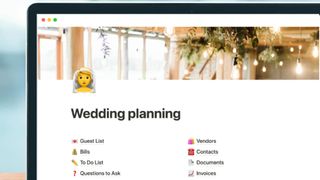
Similar to Google Docs, you can use Notion to collaborate with colleagues and team members.
The Wedding Planning section I built allowed my now wife and I to see upcoming payments, emails received, and more.
We even created a giant checklist, divided into sections, to keep things running smoothly, and if we had wanted to, we could have shared it with the venue and suppliers as well.
The concept can be as open or restrictive as you want. There are plenty of them wedding planning templates (as above) to get you started.
4. Find a template or build one yourself

Notion’s open nature means it can feel a little overwhelming at first looking at all that free space, but templates make it easy to import tools from makers around the world.
That can get you started, and then you can share your own custom templates in the future.
Notion is so confident in its ability to build beautiful pages that you can publish them to the web as entire websites built within the app.
But a good place to start is Notion’s best templates for setting new year goals or the filtered list of new year templates. Start with your broader goals first, then move on to creating monthly goals and habit trackers.
There are over 1,500 free templates dedicated to New Year’s planning for starters.
5. Integrate a calendar

Notion launched its own Calendar app this year, meaning that with a click on my Mac’s menu bar I can see all my calls for the day.
It has built-in scheduling and time zones and looks great too. The best part is that it ties into Notion’s main app, meaning you can drag and drop information between the two, or even integrate your calendar onto your homepage so you can see everything booked on a given day.
The team plans to introduce an email client in the near future as well. But for now, all these existing tools are more than enough to keep your 2025 organized.
