Check your iPhone NOW: Apple will permanently delete some people’s iCloud device backups next month – how to find out if this affects you
It might be time to update your Apple device’s software if you want to keep your photos and videos safe.
The tech giant has revealed that it will permanently delete some people’s iCloud device backups from next month.
If your iPhone or iPad runs iOS 8 or older, you’re at risk, the company says.
iOS 8 dates back to 2014 and the vast majority of iPhone owners are using a much more recent version of iOS.
However, if you haven’t done a software update in a while and you’re not sure which version of iOS your device is running, this could affect you.
“From December 18, 2024, device backups will require iOS 9 or later,” the tech giant says a help page on its website.
‘This is to better align with our published minimum software requirements.
‘You can use the service normally until this date.
iCloud – from 99 cents per month – stores and syncs your data across all your devices, whether photos, videos or documents
“After that, your backup data will be deleted unless you update to iOS 9 or later.”
Starting at 99 cents per month, iCloud syncs your data on all your Apple devices (whether photos, videos or documents) to the cloud.
Meanwhile, iCloud Backup helps keep your data safe by making a copy of the information on your iPhone or iPad that hasn’t already been synced to iCloud.
Apple says, “When Backup is turned on, iCloud takes periodic snapshots of this data so you can easily restore it when you purchase a new device.”
Now Apple says iCloud backups will no longer work on any device running iOS 8 and older, whether it’s an iPhone or an iPad.
The first step is to check which software version your Apple device is running by going to the Settings app, followed by ‘General’ and ‘About’.
If your device is already running updated software – iOS 9 or later – no action is required.
But your device is running iOS 8 or earlier, starting December 18 you will no longer be able to get iCloud backups and any existing backups will be deleted.

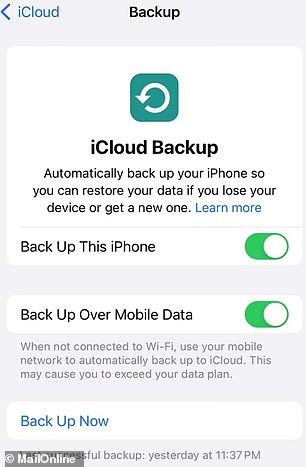
Any data on your device that isn’t synced regularly is stored in your iCloud backup, Apple explains
The solution is to update your device. You can do this by going to the Settings app and tapping ‘General’, followed by ‘Software Update’ and following the on-screen steps.
If you have an iPhone 4S or later, an iPad 2 or later, or an iPod Touch fifth generation or later, you should be able to update your device and continue using iCloud Backup.
For those who remember, the iPod Touch replicated Apple’s smartphones, with a selection of useful apps and storage options.
And if you can’t update your device, you can manually backup the data to a Mac or PC using iTunes or Finder.
There are also several ways to archive or make copies of your data separate Apple help page outlines various options for this.
As Apple explains, all data on your iPhone, iPad, or iPod Touch remains on the device no matter what.
But if you want to have your data backed up somewhere in case you lose your device, it’s worth following the suggested steps.
It follows the loss of My Photo Stream, an album that automatically stored device photos from the past 30 days.
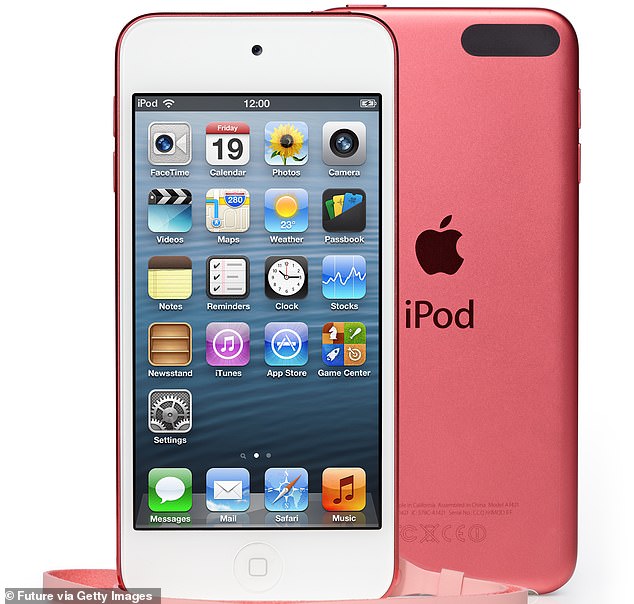
In the photo a fifth generation iPod Touch. iPod Touch services include iCloud, iTunes Store, App Store, Apple Books, Podcasts, Apple Music and more

iPad 2 (released in 2011) was the first iOS device to run five major versions of the mobile operating system: iOS 4, 5, 6, 7, and 8
My Photo Stream offered free storage for over a decade until July 2023, when it was discontinued by Apple.
My Photo Stream offered a taste of iCloud, that offers 5 GB free storage when you sign in to an iPhone, iPad, or Mac for the first time.
A premium option called iCloud+, meanwhile, offers 50GB for £0.99/month, 200GB for £2.99/month and 2TB for £8.99/month.
In the UK, these levels were previously priced at £0.79/month, £2.49/month and £6.99/month respectively.
But in several countries, including Britain, Apple quietly raised iCloud+ prices around the same time My Photo Stream was discontinued.
