Urgent warning for Zara buyers: scammers are using fake customer service accounts to scam buyers out of X – here are the key signs to look out for
Online scammers have added a new weapon to their arsenal to scam you out of your hard-earned money.
Which? has issued an urgent warning to Zara customers that online criminals are using fake customer service accounts to scam customers.
The consumer advisory group has discovered 37 fake Zara accounts that responded to genuine customer queries on X (formerly Twitter).
These cybercriminals respond quickly to customer complaints in the hopes of convincing customers to hand over their personal information.
Lisa Webb, consumer law expert at Which?, said: ‘Our investigation has revealed that unscrupulous fraudsters are brazenly attempting to steal money and personal information from Zara customers seeking customer service advice about X.’
Which? has issued an urgent warning to Zara customers to beware of fake customer service accounts such as this one, which attempt to scam users into providing personal information

Zara uses an official customer service account (pictured) to respond to complaints, but scammers are now misleading X users into believing they are the legitimate account
Like many other brands, Zara uses social media accounts to respond to customer complaints in addition to traditional email services.
If used correctly, customers can contact an agent and resolve their issue as quickly and easily as possible.
However, fraudsters are increasingly using this new means of communication.
Scammers are creating X accounts with names and profile pictures that closely resemble the official customer service account, @ZARA_Care.
When a customer contacts the official account using X, the scammer responds quickly in the hopes that the victim won’t notice the subtle differences.
In their messages, they apologize for the inconvenience and state that they have “already forwarded the matter to the relevant department” and that they now require a “reachable WhatsApp number for assistance.”
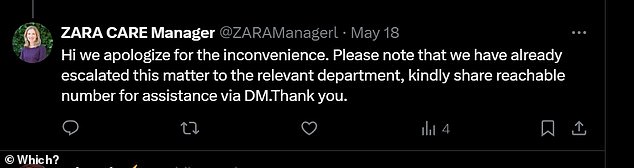
Scammers respond to customer complaints and ask them to send their number via DM. Once they have your number, the scammers will try to get more sensitive information

The fake accounts try to copy the style of Zara’s legitimate accounts (pictured), so read the account name carefully. Only @Zara_Care is the real deal
Once the fraudster has the contact details of his target, he can start working to obtain more personal information. Ultimately, he wants to commit identity fraud.
A Zara customer who had shared his phone number with an impersonator account wrote on X: ‘I gave my details, someone called and asked for my bank card details but no one checked or confirmed that the package was found or that I would get my money back!”
Which? found that the 37 fake Zara accounts used messages that closely resembled those from a network of fake airline accounts that had attempted a similar scam.
This makes it highly likely that the accounts are using bots to reach out to a large number of victims on a large scale.
ZARA says it reports fake profiles as soon as they are discovered, but Which? warns the risk remains.
Ms Webb said: “There is an epidemic of fraud infiltrating all types of businesses in the UK and targeting consumers on a massive scale through online channels.”

Zara says it tries to remove fake accounts as soon as they are discovered, but customers should still be wary of impersonators
How to spot fake accounts
If you file a complaint via social media, it is important that you check the name of the account before responding.
Most companies use a separate customer service account, separate from their main account, so read the name carefully.
For example, Zara’s main account is @ZARA, but its customer service account is @ZARA_Care.
This information is available on ZARA’s main account, as it should be for most other companies that use separate accounts.
Zara says the only official accounts are @Zara_Care, @Zara, @Zara_man, @Zara_Kids and the only official WhatsApp account is 08000 304238.

What to look out for are accounts with a suspiciously low follower count, messages asking you to share personal information, or unusual profile pictures (stock image)
Other warning signs to look out for include a suspiciously low follower count or an account claiming to belong to a specific company employee.
Which? reports that it has discovered a fake account, ‘Sharon ZARA Supervisor’, using MP Zarah Sultana’s photo as its profile picture.
Customers should also be wary of accounts that ask you to send a DM with your phone number and other sensitive information, or that direct you to external links.
Clicking on links sent by scammers can lead you to phishing websites. These websites can install malware on your device or collect your card details.
Which? also reports that some scammers claim that customers are entitled to ‘compensation’ in order to entice them to download a payment app.
It is important to note that a blue ‘verification’ checkmark is no longer a sign of legitimacy. These can now be purchased since Elon Musk took over Twitter.

If you have given your bank details or money to a scammer, you should contact your bank as soon as possible and report the incident to Action Fraud (stock image)
What to do if you have been scammed
If you have sent your card details or money to a scammer, it is important that you contact your bank as soon as possible to report this.
Any attempted fraud should also be reported to Action Fraud, or to the police on 101 if you live in Scotland.
Even if you give away just a few details, such as your email address, full name or date of birth, hackers can gain access to the rest of your data.
If you believe you have provided information to a scammer, be extra vigilant for suspicious activity on your accounts.
You should also change your passwords and set up two-factor authentication to ensure your security.
If you see scammers on X, you can also report the account by clicking the three dots icon next to the name and choosing ‘Report’ from the menu.
