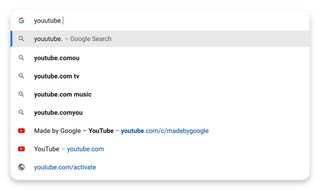Chrome just got 5 updates to speed up your web browsing – here’s how to use them
Google just announced five new updates to its predictive search, with several updates arriving this week. You can start experimenting with the improved search bar on Google Chrome and ChromeOS devices right now.
The search giant announced the update in a blog post On Wednesday, the improvements are promised to make browsing with Chrome’s address bar “even faster.”
Here are the highlights:
Smarter auto-completion
When you have a question, you want to find the answers quickly. An updated address bar will help the search engine better predict what you’re looking for, even if you get the beginning of the URL wrong. For example, when you type flights, Chrome’s omnibar on the desktop will suggest you go to Google Flights. Personal preferences, such as preferred airline, can also be taken into account. No word on when this change will come to mobile.
Dynamic results
The search bar in Chrome now features greater responsiveness, allowing users to receive faster and more visible results as soon as they start typing the first letter of their search query. This, combined with a new layout, should mean faster and more readable access to the information you need. This update is only available on desktop.
Typo corrections
I can’t tell you how many times I’ve quickly typed a URL and misspelled it; switching vowels or some other irregularity. Chrome will now detect these typos and immediately show you which sites are similar enough based on your previously visited websites.
Bookmarks
For users who rely heavily on bookmarks to keep track of their favorite web pages, this update is a game-changer. Chrome now lets you search your bookmarks folders, making it easier to find those tucked-away pages. Whether you have an extensive collection of bookmarks or simply want to access a specific page more efficiently, this feature will help you stay organized and find what you need easily.
Please note that to search for bookmarks via the address bar, you must specify the name of the bookmarks folder.
Popular sites
Have you ever needed an answer but don’t know where to look? Google has addressed this dilemma with its latest update. Even if you haven’t visited certain websites before, the search engine will now suggest popular sites related to your search query. This feature ensures that you are never left in the dark and can quickly discover information sources through natural language searches.
All told, these seem to be some useful quality of life updates to the address bar we all use so often. Now it’s our turn to see how well they work.