Man is left red-faced after his MacBook adds virtual fireworks to his screen during a THERAPY session – here’s how to turn off Apple’s video reactions on your device
>
A man was left red-faced after his MacBook added virtual fireworks to its screen during a therapy session.
The man, who was not named, was “describing his trauma” to his therapist during a session with SimplePractice, a company that provides a telehealth platform.
When the therapist asked him if he was okay, he gave a thumbs up on both hands.
Much to his surprise, the action triggered Apple’s new video reaction feature, causing virtual fireworks to light up on the screen behind him.
Here’s how to turn off the new feature to make sure you don’t find yourself in a similar awkward situation during your next call.

A man was left red-faced after his MacBook added virtual fireworks to its screen during a therapy session. Pictured: File photo from Apple
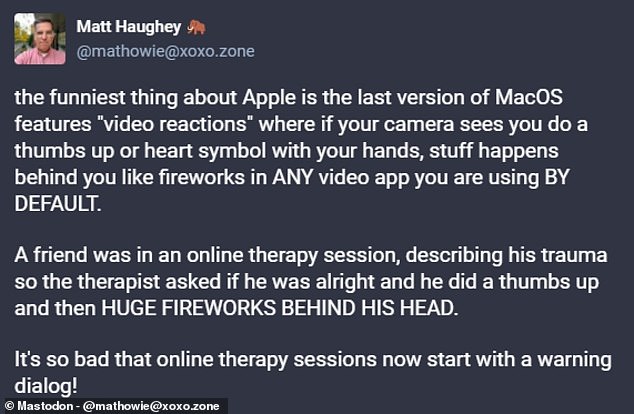
His friend Matt Haughey described the man’s story on the Mastodon Channel this week
The man’s story was described by his friend Matt Haughey Mastodon this week.
“The funniest thing about Apple is that the latest version of MacOS features ‘video interactions’ where if the camera sees you doing a thumbs up or heart symbol with your hands, things happen behind you like fireworks in whatever video app you’re using by default,” he wrote.
“A friend was in an online therapy session, describing his trauma, so the therapist asked if he was OK, said ‘Wow’ and then set off a huge firework behind his head.
“It’s too bad that online therapy sessions now start with a warning dialog!”
The new video interactions were released in Apple’s latest macOS Sonoma update for MacBooks, and on iOS 17 for iPhones.
“Reactions allow users to share how they’re feeling by seamlessly adding balloons, confetti, hearts and more to the video, which can also be triggered with a hand gesture,” Apple explained.
For example, creating a peace sign will cause balloons to rise across the screen, while using your hands to create a heart symbol will make red love hearts dance across the screen.


The new video interactions were released in Apple’s latest macOS Sonoma update for MacBooks, and on iOS 17 for iPhones. “Reactions allow users to share how they’re feeling by seamlessly adding balloons, confetti, hearts and more to the video, which can also be triggered with a hand gesture,” Apple explained.
While Apple describes the feedback as “interesting,” SimplePractice is now displaying an alert on its website warning users about the feature.
“Apple devices may display emoji during video calls,” the alert reads.
Reactions, a new feature from Apple, is currently turned on by default on iOS 17 and macOS Sonoma, and emojis may appear during video calls based on perceived gestures by video participants.
“This feature is not part of SimplePractice for telehealth and SimplePractice has no control over these settings.”
Many users responded to Mr. Haughey’s post, including some who had encountered similar issues.
This happened to me during a very serious court call with a client. “I told them we had to focus on two points, in a very firm legal tone,” one user wrote.
“Then a fleet of colorful balloons flew around me, scaring us
Another added: “This happened to me but I was using the Messenger app on my iPad!! Fortunately it was a normal conversation but I definitely need to figure out how to stop it.”
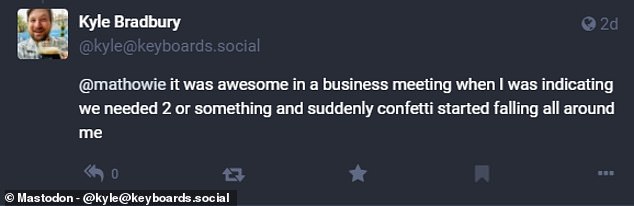
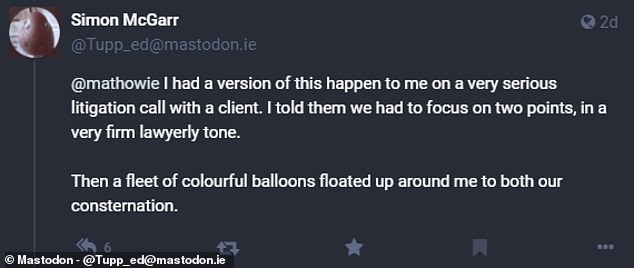
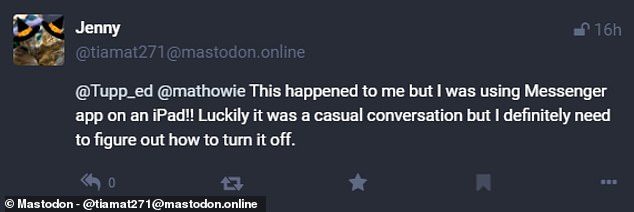
Many users responded to Mr. Haughey’s post, including some who had encountered similar issues
“It was great in a business meeting when I was pointing out that we need two people or something, and suddenly confetti started falling all around me,” one joked.
Video interactions are turned on by default, but fortunately, it’s very easy to deactivate them.
On your MacBook, open the FaceTime app and click the FaceTime icon in the status bar. Click “Feedback.”
Meanwhile, on your iPhone, open the FaceTime app, then access Control Center by swiping down from the top right corner. Tap Video Effects, then tap Reactions.
(tags for translation) Daily Mail
