Methods For Improving Low-Resolution Images
In current years, digital media have emerged as a major channel of expression. Pleasant and attractive pictures are what everybody needs nowadays. This content is directly communicating to you how to fix low resolution photos and resolve your query easily. Image quality improvement is not impossible, by using different applications you can increase the resolution of images easily. In reality, picture enlarger tools are now the standard for refining photographs and boosting resolutions when necessary.
There is a good chance that the pictures you express will not be as appealing if your photos are of low resolution or if you are a blogger whose website only has low-resolution images. That’s why it’s so important to know how to keep your photos looking great. We have an easier process for you here. Read on to find out everything you need to know about image resolution and the factors that affect the picture quality. Discover simple methods to get rid of low-resolution photos. So, let’s get started!
Section 1: Procedure To Fix Low-Resolution Photos:
Here we provide you with a simple and easy method to fix low-resolution photos. There are three procedures for better-quality photos.
Procedure 1: By Using Wondershare Repairit
You may also use Wondershare Repairit Photo Repair to successfully enhance the resolution of your images. That’s accurate! With only one click, Wondershare Repairit – Photo Repair allows you to repair any harm done to your photo. These are the primary characteristics that you might find interesting:
- Inclusion of Files:
First launch the software on your device, and add the defective image into the software. To adapt this, click the “Add Files” button that will show up on the screen of your device. You may either drag or drop to the UI or browse to the storage place.
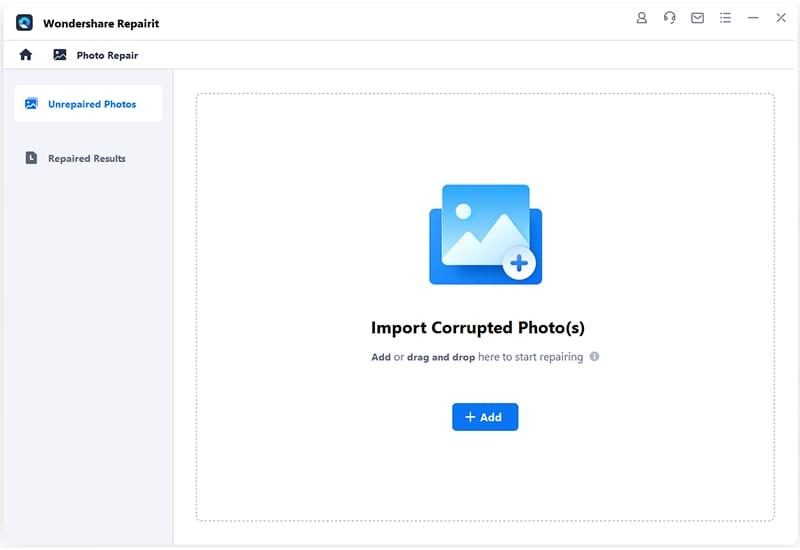
- FIXUP FILES:
The first and most important step is, you need to select the file to be repaired, The selected program reviews your file, then you can click the ‘’Repair button’’ to start the repair process. Repairit software and fix your photo immediately.
‘’
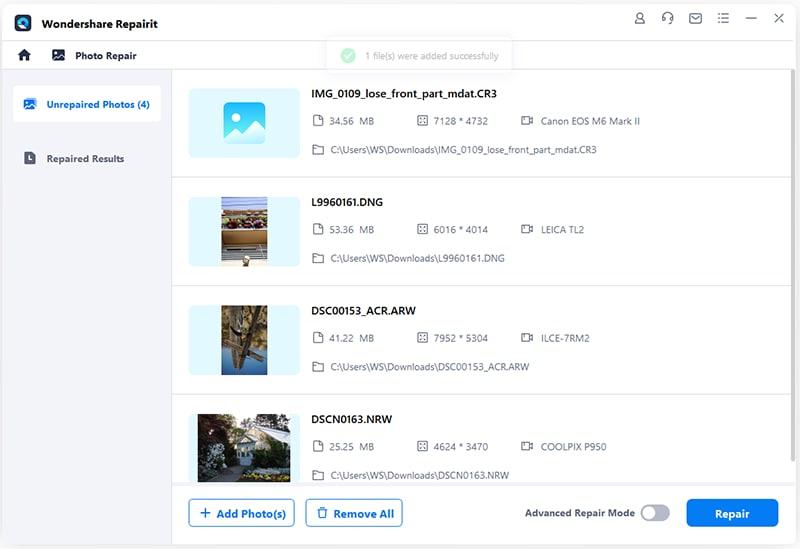
- Save Image:
Now the last step after editing is to save the image on your device, The repaired image is reviewed, and then as a final mark, now click on ‘’Save’’.
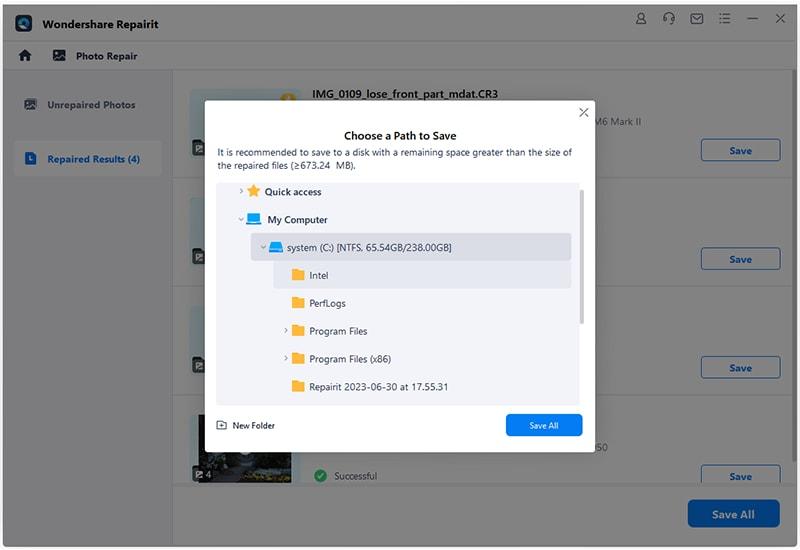
Consider some points before saving the repaired photo, The “AI Image Upscaler” function allows you to increase the size of the restored images without affecting their sharpness.
Procedure 2: Utilize Photoshop
One of the good programs available for repairing various aspects of your photograph is Adobe Photoshop. You can benefit from having a higher image resolution. To learn how to fix low resolution photos, go to the instructions and steps below.
- Open Photoshop and first click on the file button.
- Open the image for editing.
- At the top of the screen you find different options now you can choose an image and select the image size.

- The image pop shows you the height and width of the image
- After selecting the height and width of the image you can just click on ‘’OK’’ to save the image.

Procedure 3: Some Effort With Wondershare Fotophire
This tool is used to increase the size of the photo and also give the best quality results, Here the some steps on how to fix photo resolution
- First, you have to download the app on your device.
- The second step is to select the photo to maximize.

- This step is essential to click the open button shown in the figure to import the image.
- Click ‘’OK’’ on the popup browser for the location of the image.
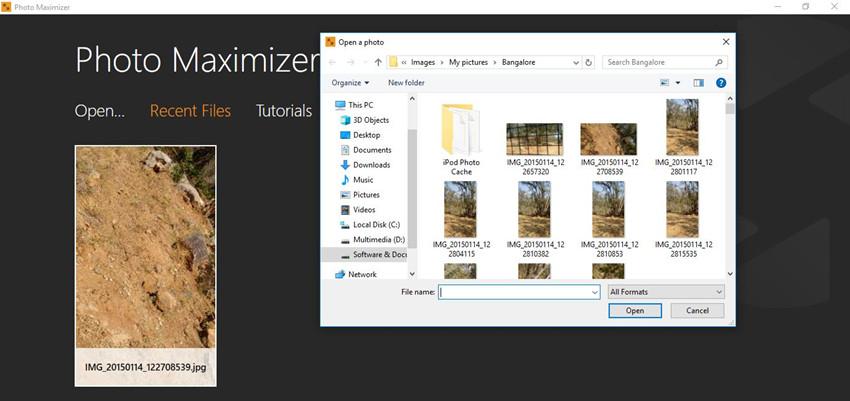
- For the maximize click on the right side of the screen.
- The cursor is used to set the image size.
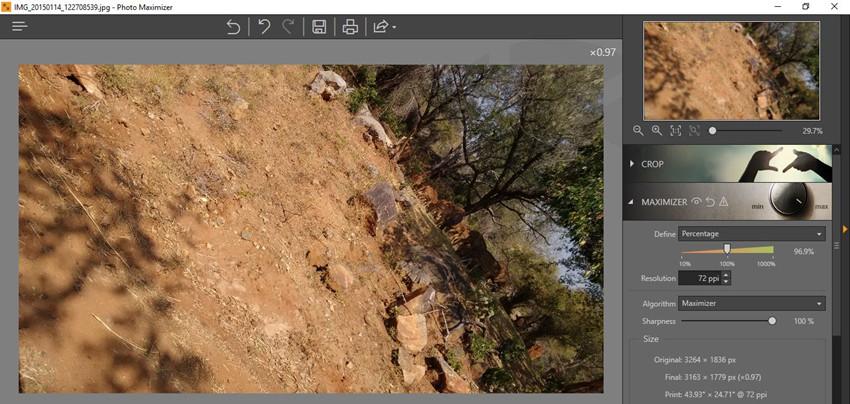
- In the end, save the image on your device.
Section 2: What Does Image Resolution Mean?
Thinking about today’s world great picture resolution and what low resolution means is part of everyone’s life and all people want good picture quality. It may be defined as an indicator of how much detail a picture includes. When discussing digital imaging, the term “resolution” typically refers to the quantity of pixels that make up a unit area of the screen. The quantity of pixels that make up each inch of the screen is expressed and measured in PPI, or pixels per inch.
The resolution of the image is expressed and measured as height x width. Devices nowadays can allow for photos up to 50 megapixels in size. Larger-resolution photos are indicated by larger pixel counts, which also translates to making better image quality and fixing low-resolution photos. Because screen resolutions are different from printing resolutions, a higher resolution is necessary and endorsed for pictures meant for scanning or printing.
Section 3: What Element Can Reduce Image Quality?
Poor image quality destroys the overall aesthetic appeal of a photograph. The easiest way is to describe and available to increase the quality of images if you want them to have an effect. Low picture quality might be the result of several different factors. Here are only a few examples.
- The first Element Is the Magnification Of Images:
When your photos are expanded and enlarged without the right equipment which is used then the quality of the image suffers. If you want to print your favorite image so lose the clarity of the image because of size enlargement. It is recommended that you use an appropriate program to resize your image so that the quality is not lost in the process
- The second Element Is Shaky Camerawork
If you capture a photo with shaky camera work that decreases your image quality. Images will be fuzzy, unfocused, and pixelated if the device is not stable. All of these elements may significantly lower an image’s quality or resolution.
- The third Element Is Confused Pictured:
Images might be fuzzy and poor quality if the subject is not correctly focused. Viewers do not take an interest in pictures and photos that lack clarity and focus are often off-putting to the viewer.
- Fourth Element Is Camera Setting Is Not Accurate:
Image resolution may be greatly affected by such factors as ISO, aperture, and exposure. If your camera is out of setting the image quality is very much affected.
- Fifth Element Is Data Corrupted:
When the image is corrupted and damaged it seems distorted and blurry image cause. In many cases, the resolution of a damaged or corrupted file is noticeably lower than the original
Section 4: Suggestions For Taking High-Quality Images
In both online and printed media cases, high-resolution photographs are growing day by day. When you capture an image careful attention is needed for good picture quality. Few tips and tricks here for good quality pictures. If you stick to them, you can actively prevent the poor resolution issue.
- RAW format is preferred over JPEG while taking images.
- Don’t resize the image unless necessary.
- Organize quality over quantity by keeping your ISO rating low.
- After taking the photograph, modify it to fix problems like lighting or exposure.
- Mount your device to a stable surface, such as a tripod or monopod.
The Last Conclusion:
Low-resolution photos may not interest too many people. If you want your images to have an impact, you need to keep their quality complete.
The above advice and methods should help you understand how to improve the resolution of your favorite pictures, allowing you to create images that are cool, clear, and easily identifiable. If you go through these steps, you may greatly magnify the resolution of your images.
FAQs:
Can Wondershare Repairit Photo Repair fix a variety of damaged pictures?
Any kind of damaged images may be fixed by using Wondershare Repairit Photo Repair. Most images are damaged by device settings, blurry by shaking hand, color loss, blank, greyed out, illegible, and inaccessible may be easily and effectively repaired.
Can we fix a damaged GPR image with the benefit of the Repairit program?
Here are the steps you need to do to fix the camera’s RAW picture format:
- Turn on the Repairit program, then run it.
- Your GPR pictures may be added by clicking “Add” or hanging them.
- The screen will prepare a list of all available GPR photos for selection.
- Pick “Repair” to initiate the fix.
- After the support is finished, you may see high-resolution GPR images.
- Images may be shown in a variety of resolutions to help you choose the best one.
- If you want to reserve a single file or all of them, just click.
Which time have you used image correction features?
If you’re JPEG or JPG file is significantly harm, use the “Advance Photo Repair” feature. The program will suggest “Advance Photo Repair” if the “Quick Photo Repair” approach fails to fix your JPEG/JPG file. It may be used to replace badly damaged photographs and convert low-resolution images to high-resolution.
