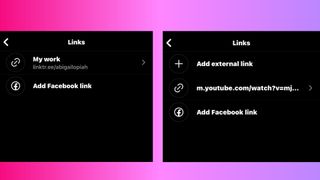Instagram now lets you add even more links in your bio
Instagram has launched a new feature for external link inclusion that could mean the social media app users no longer need “link in bio” tools like Linktree.
The social media giant revealed it will now let its users add up to five links to their Instagram profile bios, as well as being able to add a separate icon for linking Facebook accounts.
Users can add links by editing their Instagram profile in the mobile app, and the new feature lets individuals title each link as well as reorder them. Once a second link has been added, the first link will appear on the Instagram bio as usual with “and 1 other” beside it. The initial link will still need to be clicked before the social media platform reveals other links added to the profile.
Instagram reclaims links in bio
Upon testing (with a Linktree link already in my Instagram bio), I didn’t see the option to add more links and there’s only an option to link my Facebook to my Instagram bio alongside the Linktree link.
I tested it out with another Instagram account that’s active using a YouTube link and was given the option to add multiple links as well as a Facebook profile link.
TechRadar Pro reached out to Instagram parent company Meta to see whether this is a glitch or something it has intentionally implemented, but the company is yet to reply.
Despite Facebook CEO Mark Zuckerberg stating that this has been a top request among creators, it has taken Instagram over 12 years since its launch in 2010 to address this issue.
In fact, Linktree co-founder and CEO Alex Zaccaria told TechRadar Pro (opens in new tab) recently that the link in bio tool was created in 2016 because of the pain point creators were experiencing trying to showcase work from several platforms, while Instagram and other social media sites only permitted one link at a time.
Linktree responded to the new Instagram update by tweeting an image (opens in new tab) of Meta’s Instagram profile using the Linktree tool in its bio.
Via TechCrunch (opens in new tab)